We use words and characters to communicate with each other. There is no way to handle this type of data on computers. When we enter data into a computer, the data is, converted to an electronic pulse. Then pulse is identified as a code, and the code is transformed into numeric form by ASCII. To understand the language of computers, one must know the What is number system in computer.
Table of Content
Number System
- A number system describes how values are stored and retrieved from and entered into a computer’s memory.
- In computers, letters, numbers, and other special characters are stores in coded form. Commonly, we use a number system to store data. There are two types of number systems:
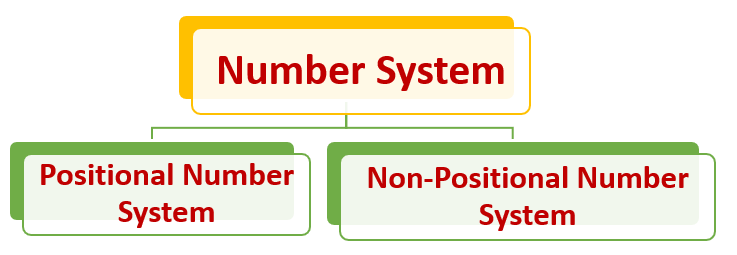
Characteristics of Number System
- A number system’s base determines how many digits or symbols are available.
- The first digit of any number system is zero (0).
- Numbers’ last digit is always equal to base minus (-) one (1). For example, in the decimal number system, the base is 10, whose minimum value is 0, and the maximum value is 9.
Non-Positional Number System
- A symbol in a non-positional numbering system has the same value regardless of where it appears.
- One way to find a number is to count up the symbols in a number system. There is a symbol I for a 1, II for a 2, III for a 3, etc.
Positional Number System
- Each symbol in a number system represents a different value based on its position. The value of each digit depends on three factors:
- Digit itself.
- Position of the digit in a number.
- The base of the number. A number base refers to the number of digits in the system.
Decimal Number System
- In our daily lives, we use a decimal number system.
- The Decimal system has only ten symbols or digits 0 to 9, so the base is 10. It is also known as the base-ten number system.
- Towards the left, successive positions represent units, tens, hundreds, thousands, etc.
- Each digit in a decimal number has different weights depending on its placement within that number.
- There is a place value and a face value associated with a number. The face value of a number is its digit, while the place value is its magnitude.
- Suppose 7896 is a number. In this number, 8 has a face value of 8 and a place value of 100.
Advantages
- Decimal numbers are easy to read, understand, and manipulate.
Disadvantages
- Time and space wasted.
Binary Number System
- Binary numbers consist of two digits, 0 and 1. A value of 0 is equal to zero and, a value of 1 is one. There can be no such thing as 2/3/4, etc.
- Binary numbers use base 2 as their base.
- This system is easier to understand than any other number system since it has only two digits.
- A bit consists of a binary number and a digit.
Advantages
- It is easy to implement.
- The logic is simple to follow.
Disadvantages
- Due to their larger size, binary numbers take up more space.
Octal Number System
- Eight digits make up an octal number (0,1,2,3,4,5,6,7).
- There are only eight (8) digits in it. Thus, its base is 8.
- Three-bit octal numbers are also known as binary-coded octal numbers.
- It is easier to use octal arrays than binary arrays because octal numbers have fewer digits.
Advantages
- Octal numbers are about a third the size of binary numbers since they have fewer digits.
Disadvantages
- Computers can’t understand octal numbers, so octal to binary converter is needed.
Hexadecimal Number System
- There are 16 digits in hexadecimal.
- Ten of the digits have the same meanings as the decimal system; they are 0, 1, 2, 3, 4, 5, 6, 7, 8, 9. The remaining six digits are A10, B11, C12, D15 and, F16.
- Its base or radix is 16.
Advantages
- By using less memory, it can store more numbers.
- Hexadecimal is also used to represent addresses in computer memory.
- Due to the four bits per digit, hexadecimal can be used to encode large binary numbers.
Disadvantages
- The process of reading or writing hexadecimal numbers can be a challenge for some people.
- Numbers in the hexadecimal system are hard to multiply and divide.
Conclusion
You may also be interested in these topics: