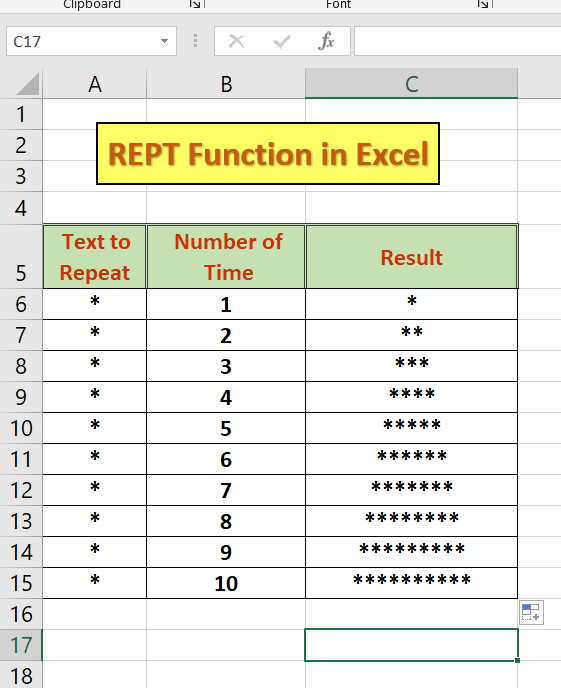This article describes the syntax and example of the REPT function in Excel. REPT function returns a repeated text value a specified number of times. This function is also known as the repeat function in Excel. The REPT function is an inbuilt text function, so we can insert the formula from the “Function Library” or enter it directly in the worksheet.
Syntax = REPT (text, number_times)
text = The text that needs to be repeated
number_times = The number of times we want the text to be repeated
For Example
For example, the below table contains a of text to repeat and the number of times we require to repeat them.
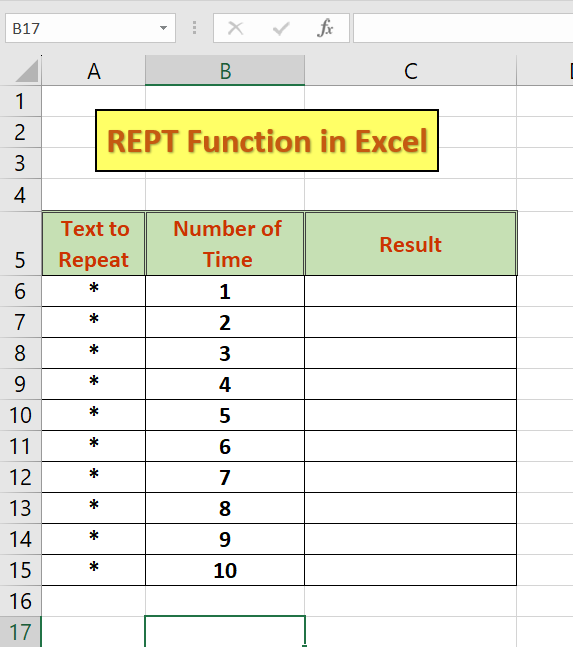
To use this function, select cell C6, enter the formula =REPT(A6,B6), press “Enter”.
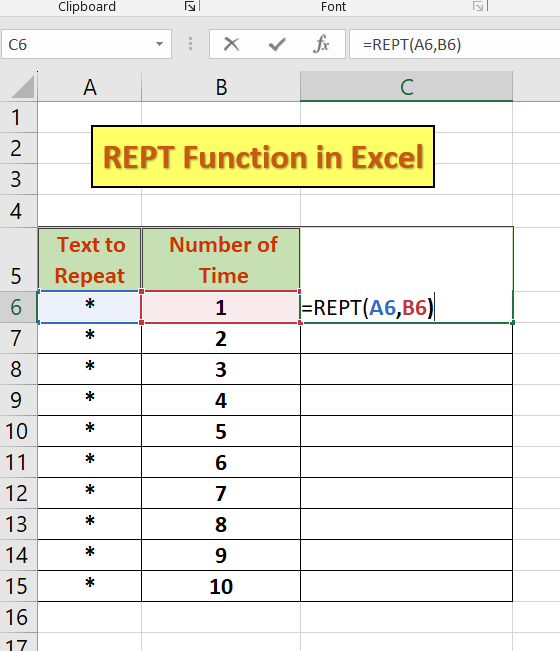
Drag the formula using the fill handle.